File Manager
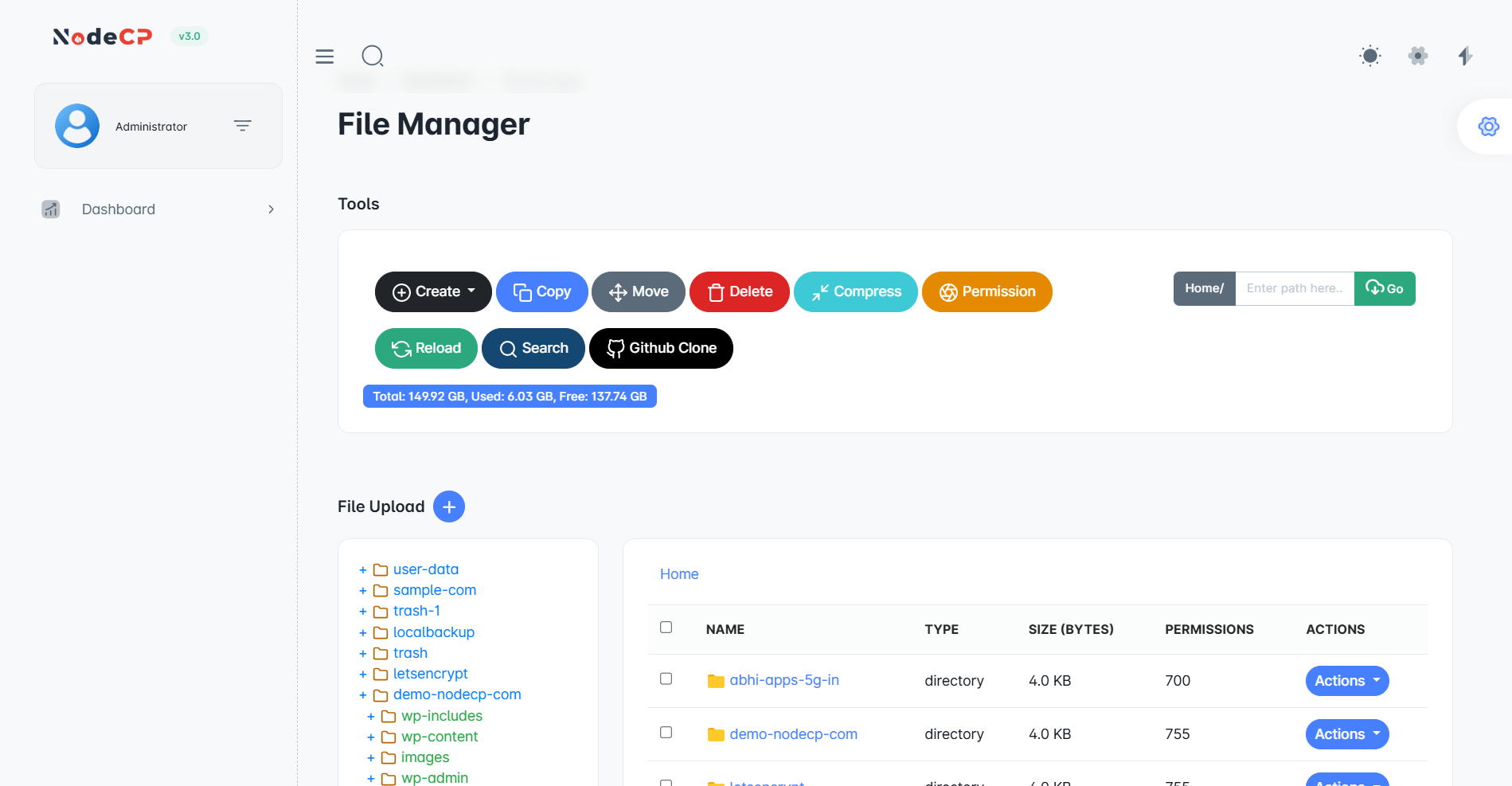
NodeCP's File Manager is a secure, fast, and user-friendly file management tool designed for seamless server file operations.
Features of Each Button
- Create ➜ Add new files or directories.
- Upload ➜ Supports multiple file uploads at once.
- Copy ➜ Duplicate selected files or folders.
- Move ➜ Move files/folders to another location.
- Delete ➜ Permanently remove selected items.
- Delete to Trash ➜ Move files/folders to the trash instead of permanently deleting them.
- Compress ➜ Archive files into a compressed format (e.g.,
.zip,.tar). - Extract ➜ Extract compressed files (supports
.zip,.tar,.gzformats). - Rename ➜ Rename files or directories.
- Edit ➜ Modify text-based files directly in the browser using an in-built editor.
- Download ➜ Download selected files from the server.
- Permissions ➜ Modify file permissions (CHMOD) for better security.
- Reload ➜ Refresh the file list to view the latest changes.
- Search ➜ Quickly find files or directories.
- Github Clone ➜ Clone a repository directly into the file system.
Security and Reliability
NodeCP's File Manager ensures top-notch security with:
- Encrypted file transfers to protect your data.
- Role-based access control for restricted file modifications.
- Real-time logging for better monitoring.
- Trash system for accidental deletions, allowing recovery before permanent deletion.
Experience a secure and efficient file management system with NodeCP! 🚀