Email Management
Overview
NodeCP provides email hosting capabilities using Mail-in-a-Box (open-source email server management) and Roundcube (a web-based email client).
With NodeCP, you can:
- ✅ Create and manage email accounts for domains.
- ✅ Check email system status, including IP blocks and configuration details.
- ✅ Configure mail settings (MX, SPF, DMARC, DKIM).
- ✅ Access Webmail via Roundcube.
1️⃣ Creating a New Email Account
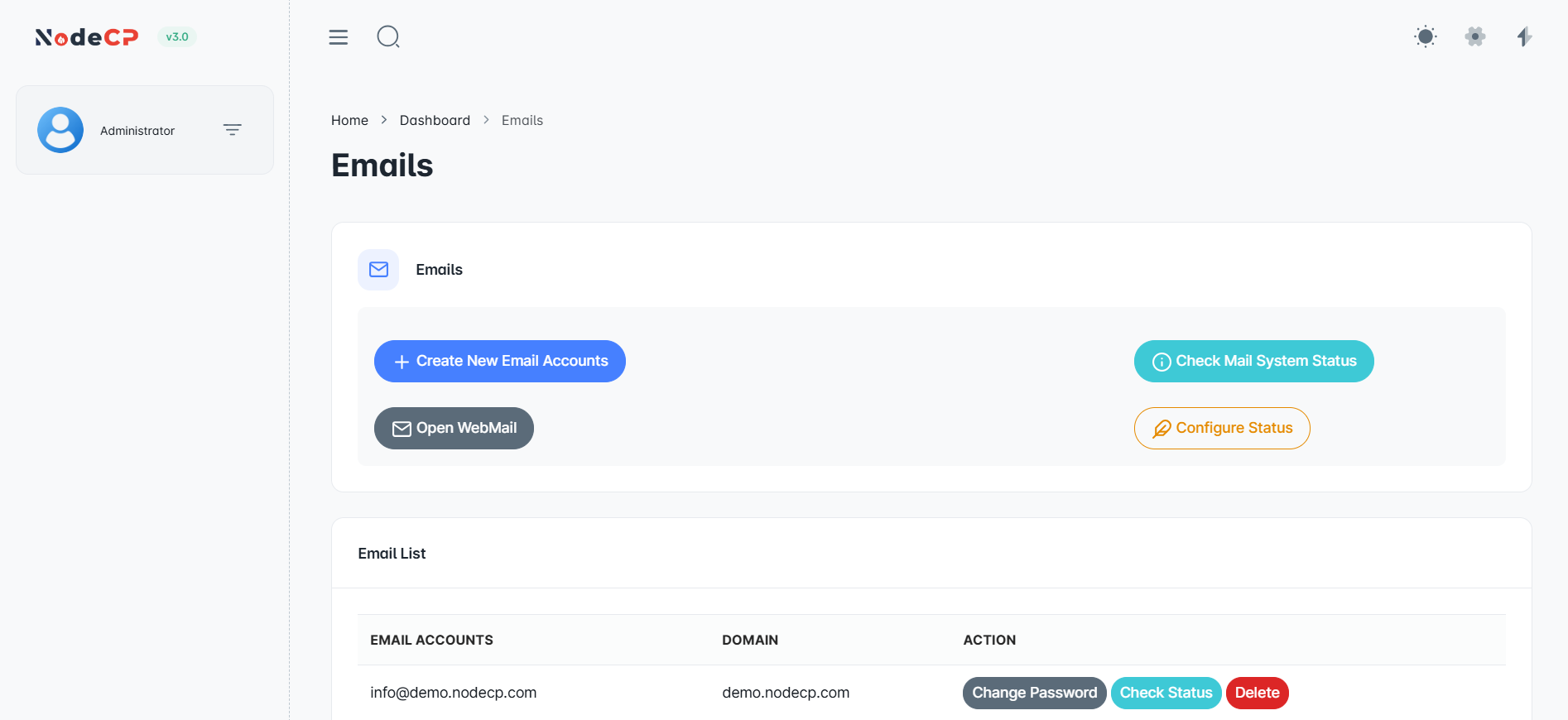
To create an email account:
- Click "Create New Email Account".
- Select a configured domain from the dropdown list.
- Enter:
- User Name (e.g.,
info) - Password (or generate a strong one)
- User Name (e.g.,
- Click "Create Account".
⚠️ If you see an MX record error, this means MX, SPF, DKIM, or DMARC records are not set up. You must configure them first.
2️⃣ Checking Email System Status
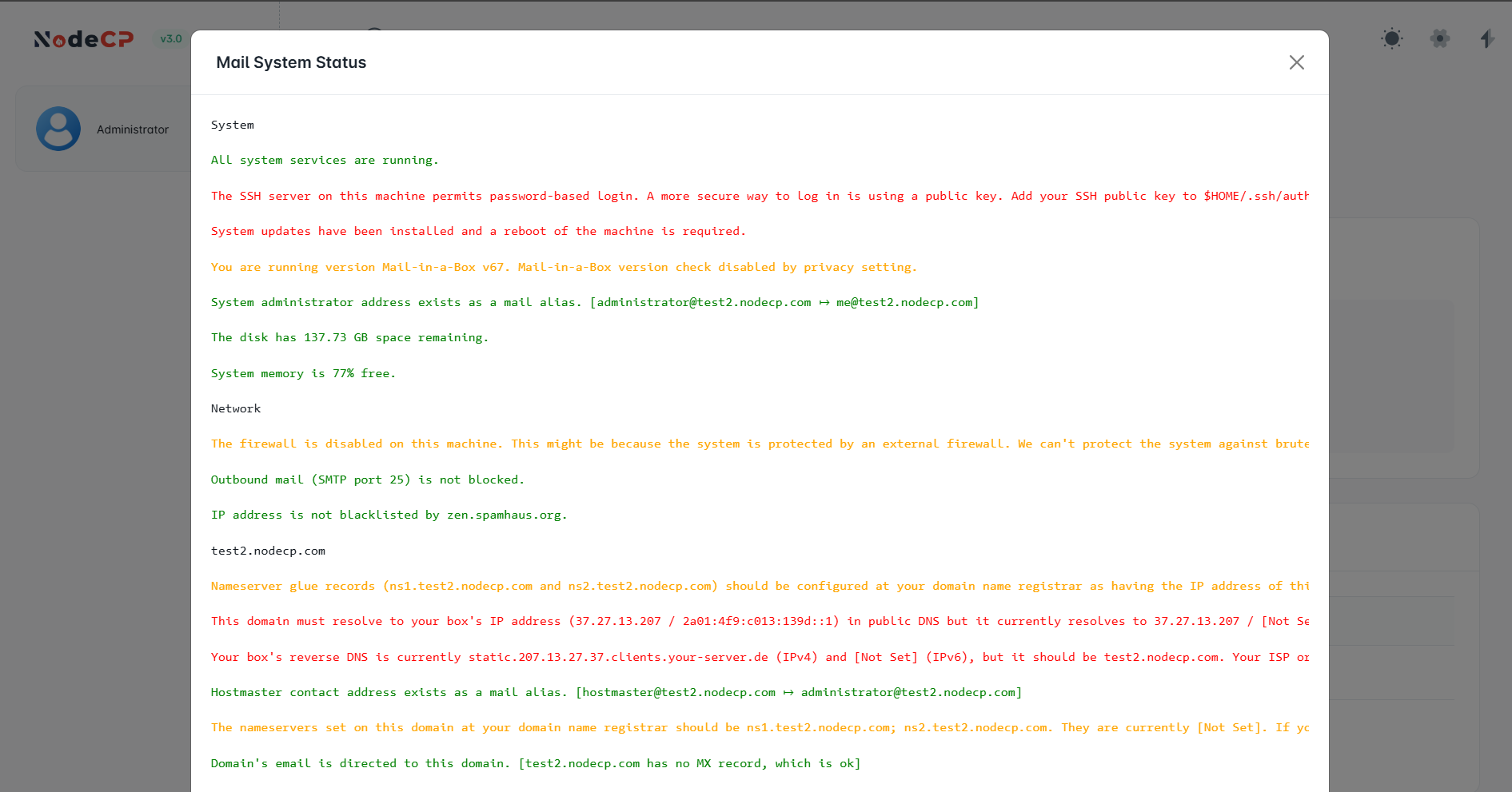
The Check Mail System Status option allows you to:
- ✅ Verify if all email services are running.
- ✅ Check firewall and SMTP status.
- ✅ Ensure that the server IP is not blacklisted.
- ✅ Identify any configuration issues related to DNS, SPF, DKIM, DMARC, and MX records.
🔴 Errors will be shown in red, while warnings appear in orange.
3️⃣ Configuring Email DNS Settings
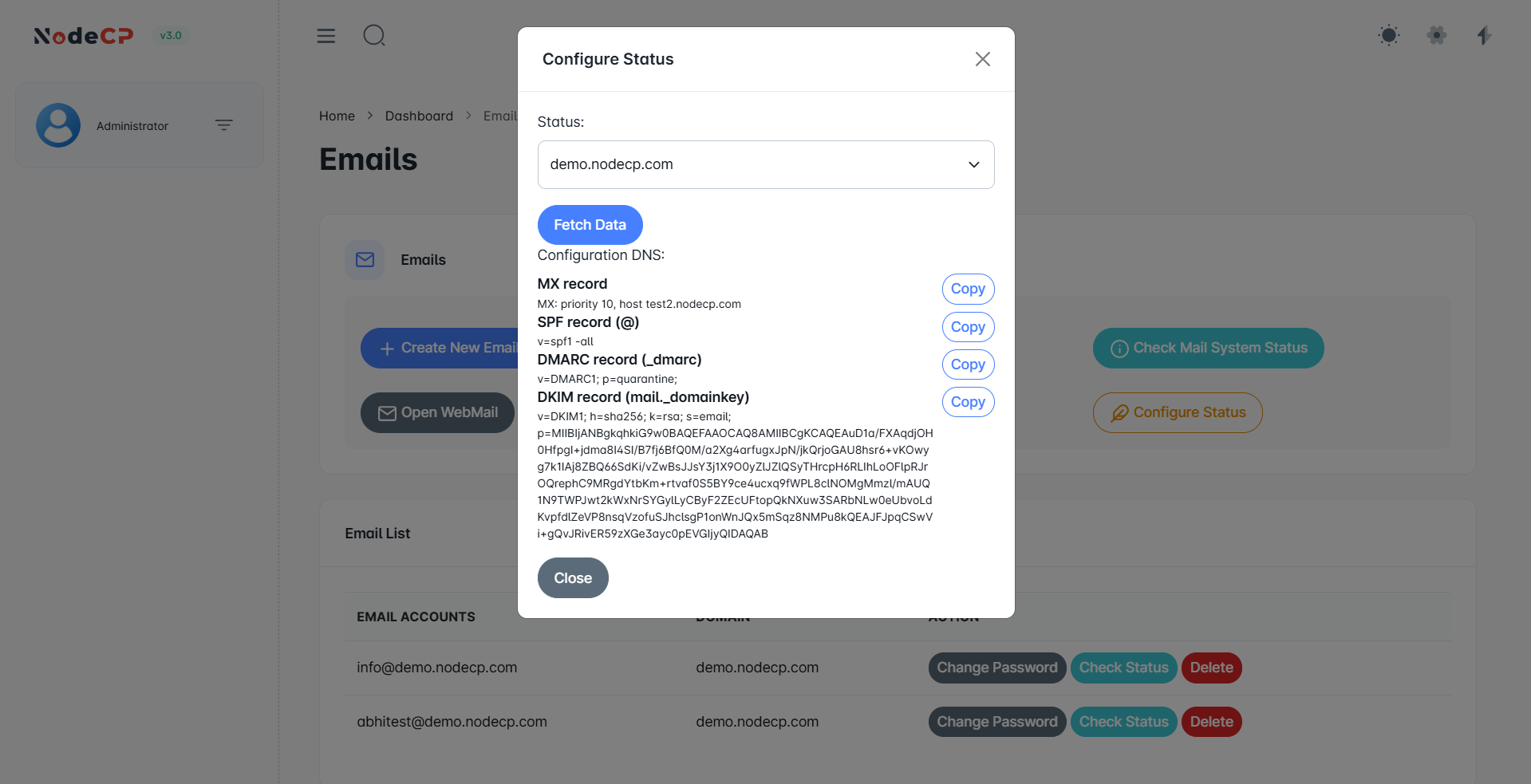
To send and receive emails, you must set up correct DNS records.
The Configure Status page provides:
- MX Record ➜ Routes emails for your domain.
- SPF Record ➜ Prevents spoofing.
- DMARC Record ➜ Protects against phishing.
- DKIM Record ➜ Ensures email authenticity.
Click "Copy" to quickly copy the required DNS records and add them to your domain registrar.
4️⃣ Accessing Webmail (Roundcube)
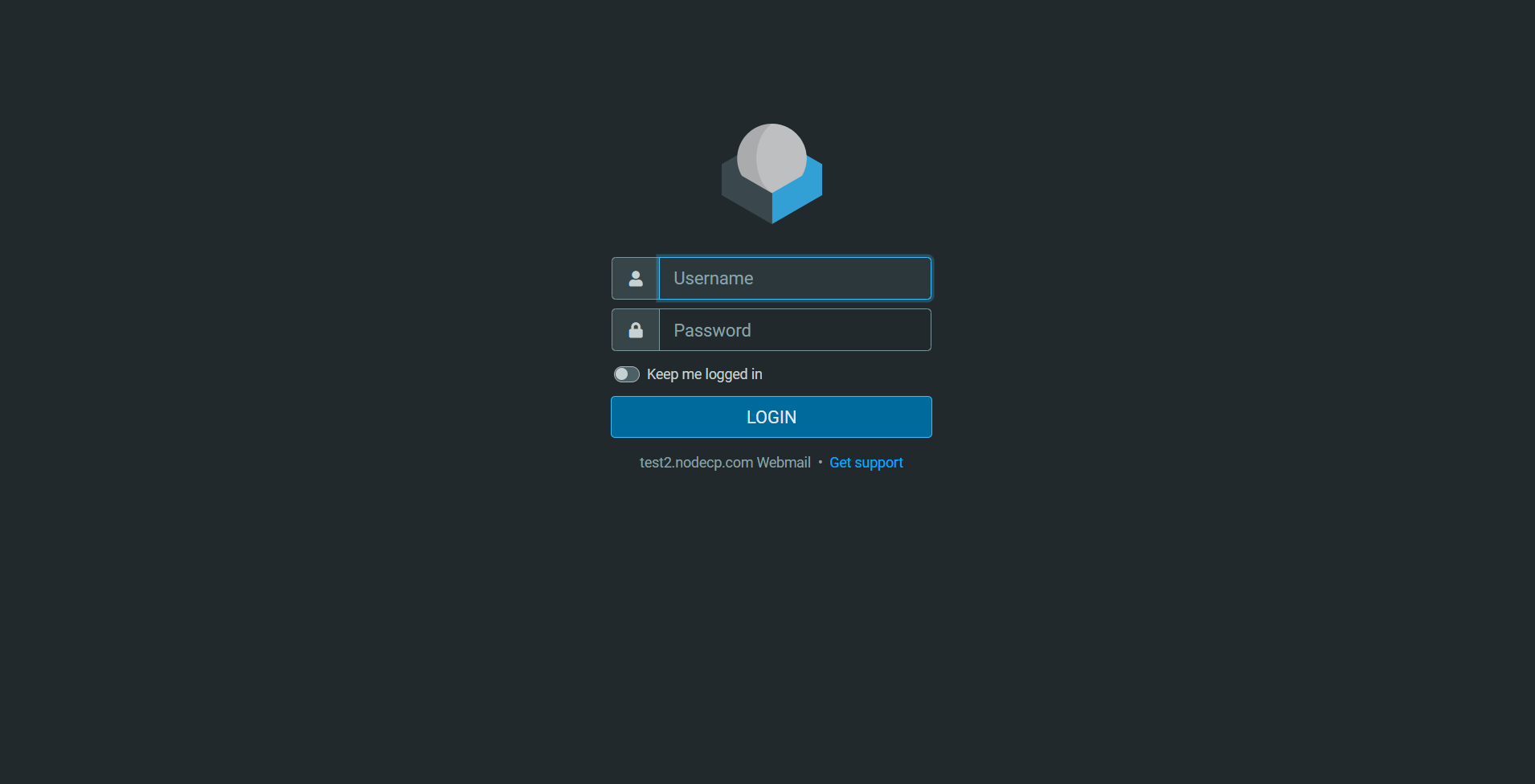
To check emails:
- Click "Open Webmail" in NodeCP.
- This will launch Roundcube Webmail.
- Enter your email credentials.
- Click "Login" to access your inbox.
📜 Open Source Licensing & Contribution
Mail-in-a-Box
- NodeCP uses Mail-in-a-Box to manage email services.
- License: Open Source (MIT)
- We encourage contributions to improve its security and features.
Roundcube Webmail
- NodeCP uses Roundcube for webmail access.
- License: Open Source (GPL)
- Contributions help enhance email usability and security.
🛠 Troubleshooting & Best Practices
| Issue | Cause | Solution |
|---|---|---|
| MX Record Error | MX record is missing | Add MX record in domain DNS settings |
| Emails Not Sending | SMTP blocked | Check firewall & SMTP status |
| Emails Going to Spam | SPF/DKIM missing | Configure SPF & DKIM records |
| Cannot Access Webmail | Login issue | Ensure correct credentials & reset password if needed |
🎯 With NodeCP, managing emails is secure, efficient, and fully customizable! 🚀