DNS Checker
Overview
NodeCP provides a DNS Checker tool that allows users to verify whether a domain’s DNS records are properly configured. This helps ensure that the domain resolves correctly and avoids connectivity issues.
1️⃣ Checking DNS Records
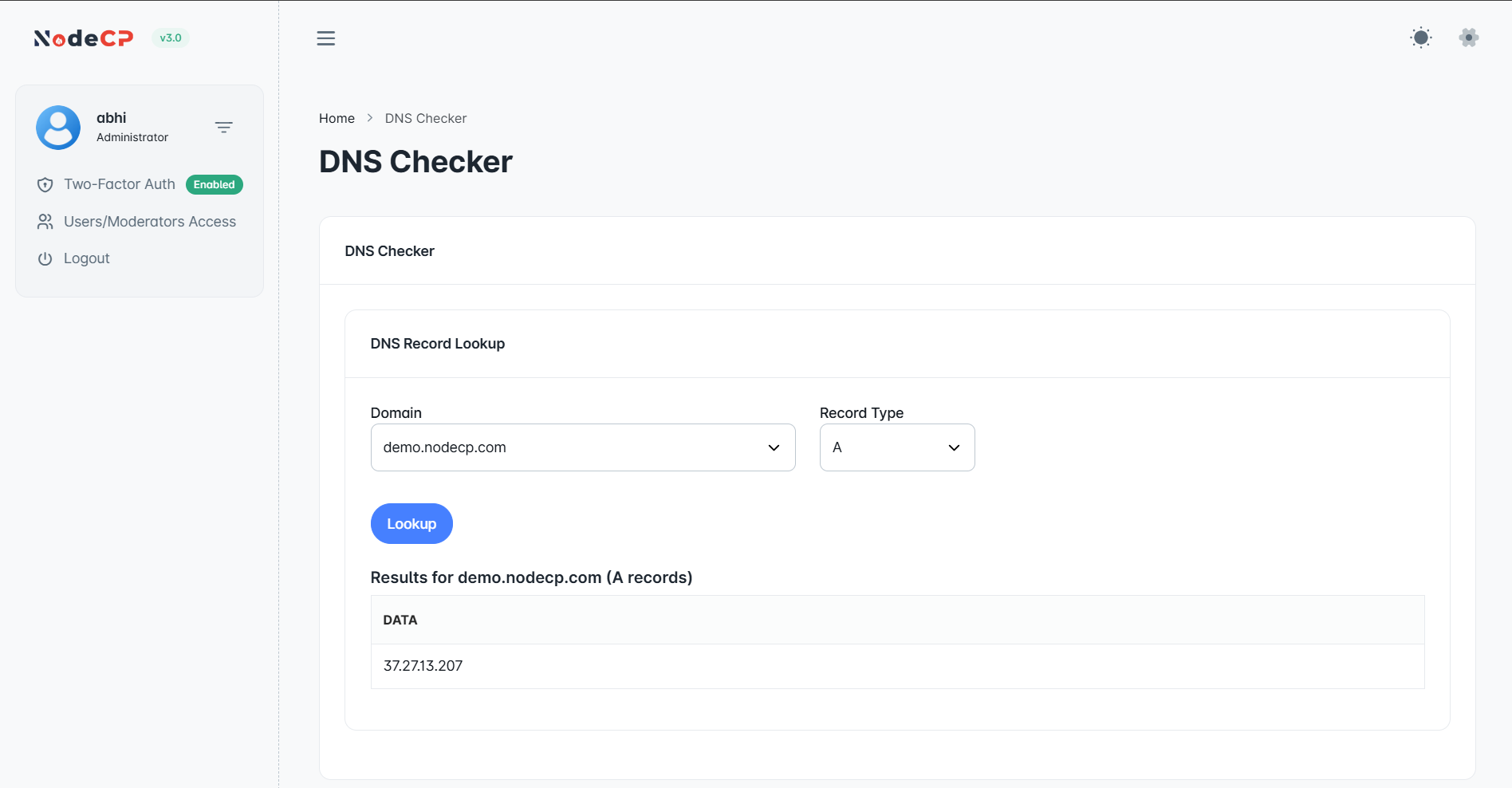
The DNS Checker allows users to lookup different types of DNS records, such as:
- A Record ➜ Maps a domain to an IPv4 address.
- AAAA Record ➜ Maps a domain to an IPv6 address.
- CNAME Record ➜ Aliases one domain to another.
- MX Record ➜ Specifies mail servers for the domain.
- TXT Record ➜ Stores text-based information, often used for verification (SPF, DKIM, etc.).
- NS Record ➜ Lists the authoritative name servers for the domain.
2️⃣ Performing a DNS Lookup
Steps to Check a DNS Record:
- Navigate to Dashboard → DNS Checker.
- Select the Domain from the dropdown list.
- Choose the Record Type (A, CNAME, MX, etc.).
- Click "Lookup".
- The results will be displayed, showing the retrieved DNS record data.
Tip: If the expected result is missing, ensure your DNS settings are properly configured at your domain registrar.
3️⃣ Understanding DNS Results
| Record Type | Purpose |
|---|---|
| A Record | Points a domain to an IPv4 address. |
| AAAA Record | Points a domain to an IPv6 address. |
| CNAME Record | Creates an alias for another domain. |
| MX Record | Defines mail servers for email delivery. |
| TXT Record | Stores arbitrary text for SPF, DKIM, and domain verification. |
| NS Record | Specifies the authoritative name servers. |
Note: DNS propagation may take time, typically between 5 minutes to 48 hours, depending on TTL (Time-To-Live) settings.
🔍 Why Use DNS Checker?
- ✅ Quickly validate domain configurations.
- ✅ Troubleshoot email or website resolution issues.
- ✅ Ensure proper DNS propagation after making changes.
🎯 With NodeCP’s DNS Checker, verifying domain records is simple and efficient! 🚀