⚙️ Server Management
NodeCP provides a powerful and user-friendly interface to manage server services efficiently. Using the Server Management module, you can start, stop, restart, or reissue essential services with a single click.
🖥️ Overview of Server Management
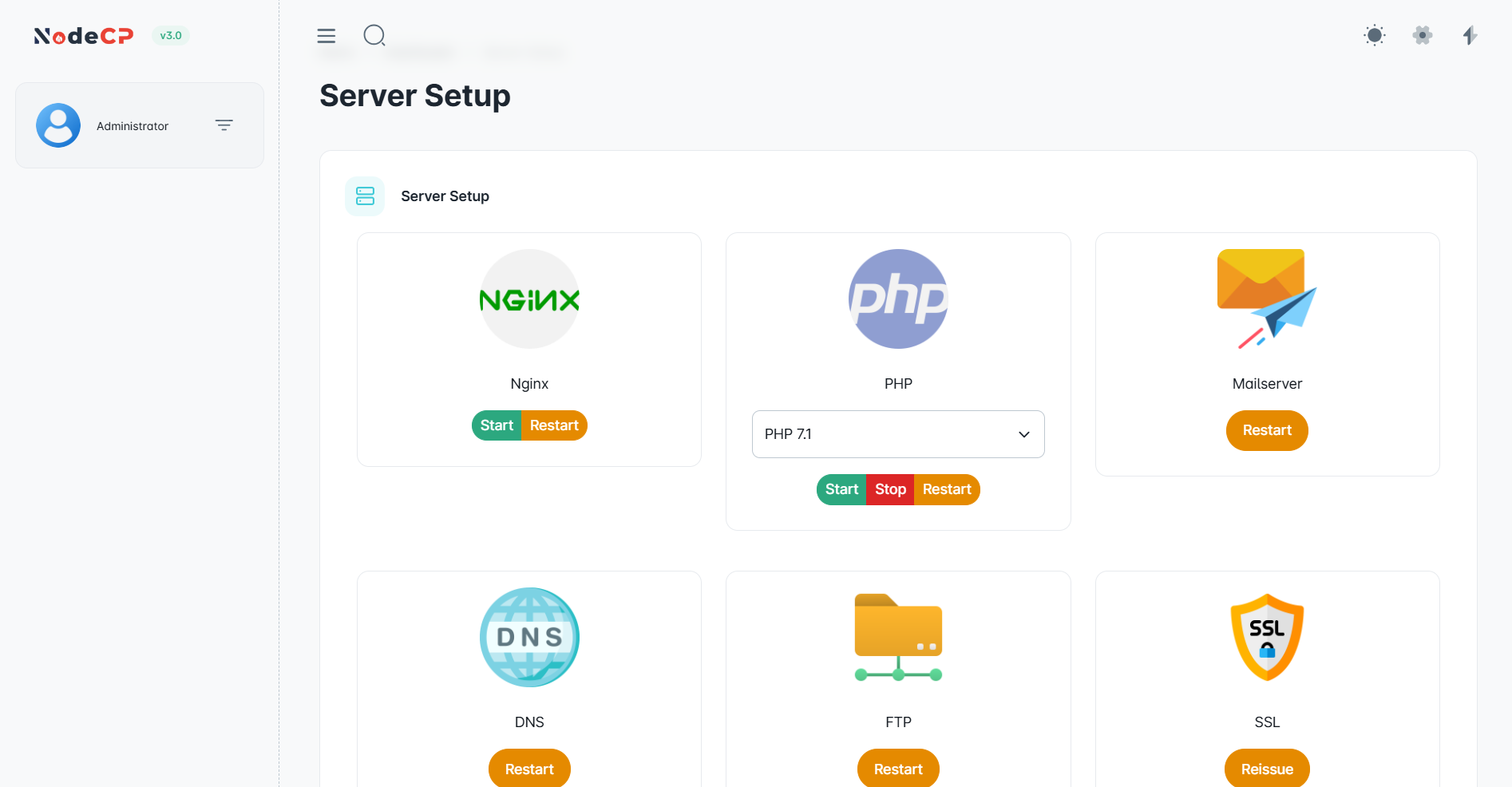
The Server Management panel allows you to control the following services:
| Service | Actions Available |
|---|---|
| 🌐 Nginx Web Server | Start, Restart |
| 🛠️ PHP | Start, Stop, Restart (Select PHP version) |
| 📧 Mail Server | Restart |
| 🌍 DNS Service | Restart |
| 📂 FTP Service | Restart |
| 🔒 SSL Certificates | Reissue |
🚀 Managing Server Services
Each server service has dedicated action buttons:
✅ Starting a Service
To start a service:
- Click "Start" on the respective service.
- The service should initialize and display an active status.
🔄 Restarting a Service
To restart a service:
- Click "Restart".
- The service will restart immediately.
🛑 Stopping a Service (For PHP)
For PHP, you can stop a specific version:
- Select the PHP version from the dropdown.
- Click "Stop".
- To restart, click "Start".
🛠 Managing SSL Certificates
If an SSL certificate is expired or invalid:
- Click "Reissue" under the SSL section.
- The system will attempt to generate a new Let's Encrypt SSL certificate.
- If reissuance fails, ensure:
- The domain has the correct DNS settings.
- The domain is accessible over the internet.
📌 Common Issues & Fixes
| Issue | Possible Fix |
|---|---|
| ❌ Service does not start | Check if another process is using the same port |
| ⚠️ Restart fails | Ensure the service is installed properly |
| 🔒 SSL Reissue fails | Verify domain DNS and Let's Encrypt configurations |
| 📧 Mail Server issues | Ensure SMTP ports are not blocked |
🔐 Best Practices for Server Management
- Restart services periodically to maintain performance.
- Monitor service logs (
/var/log/) for troubleshooting. - Keep services updated to prevent security vulnerabilities.
🎯 NodeCP Server Management helps you control all critical services with ease! 🚀