🛡️ Users/Moderators Access Management
NodeCP provides a flexible user and moderators management system. You can add, edit, or delete users and assign permissions and resource quotas for controlled access.
👥 Creating New Users
To create a new user:
- Navigate to the Users/Moderators Access section.
- Click "+ Add User".
- Fill in:
- Username
- Password & confirm password
- Account Status (Active/Inactive)
- Assign domain access permissions and module-specific permissions.
- Set appropriate Resource Quotas (disk space, email quota, domains allowed, databases, FTP accounts, etc.).
- Click on "Save User" to finalize creation.
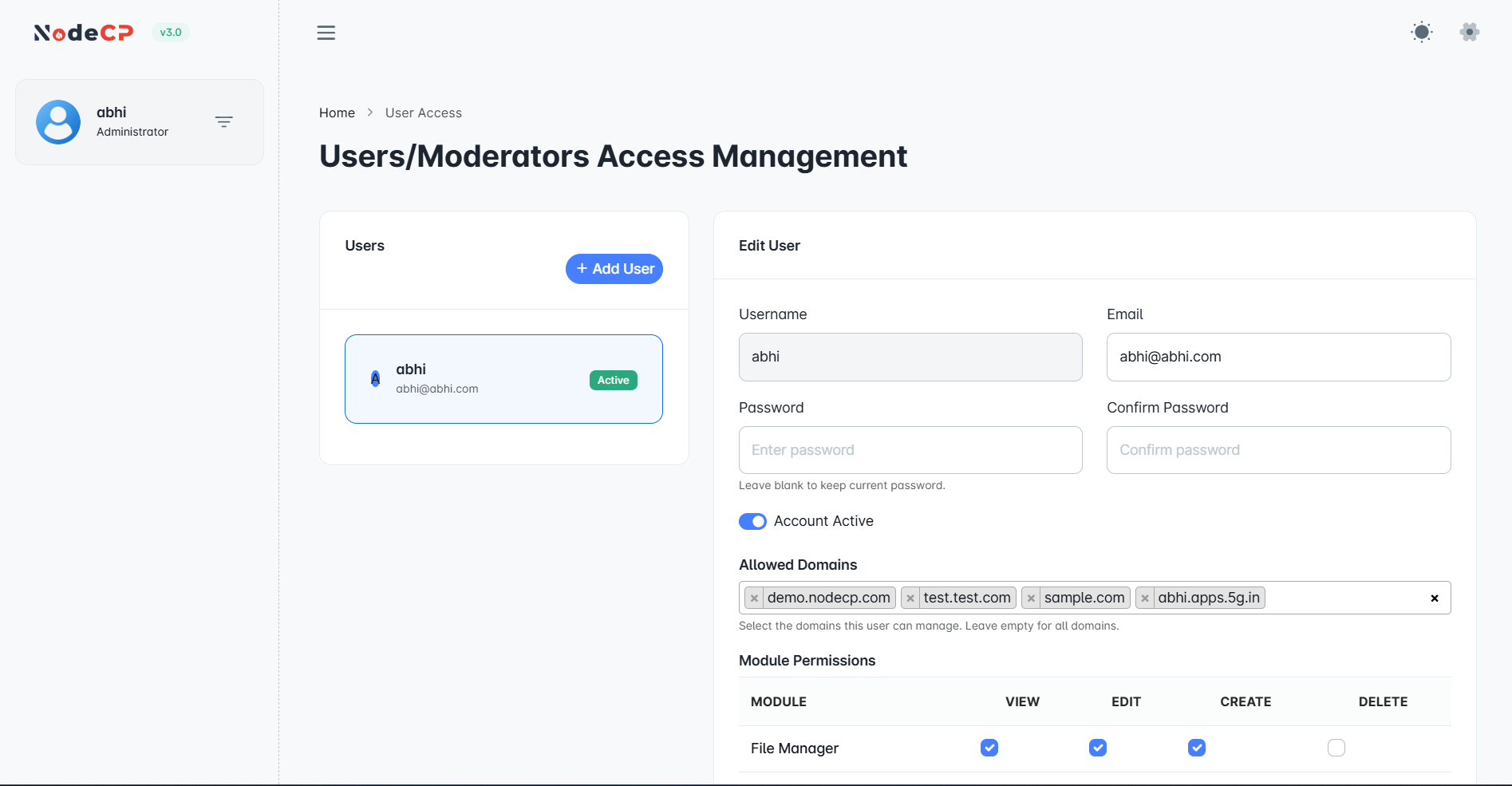
✏️ Editing User Permissions and Quotas
To modify an existing user:
- Select a user from the list.
- Update details such as:
- Password (optional)
- Module Permissions (File Manager, Databases, Emails, FTP, SSL, Cron Jobs, DNS, etc.)
- Resource Quotas (Disk space, Email, Database size, domains, FTP accounts, etc.).
Click "Save" after making necessary changes.
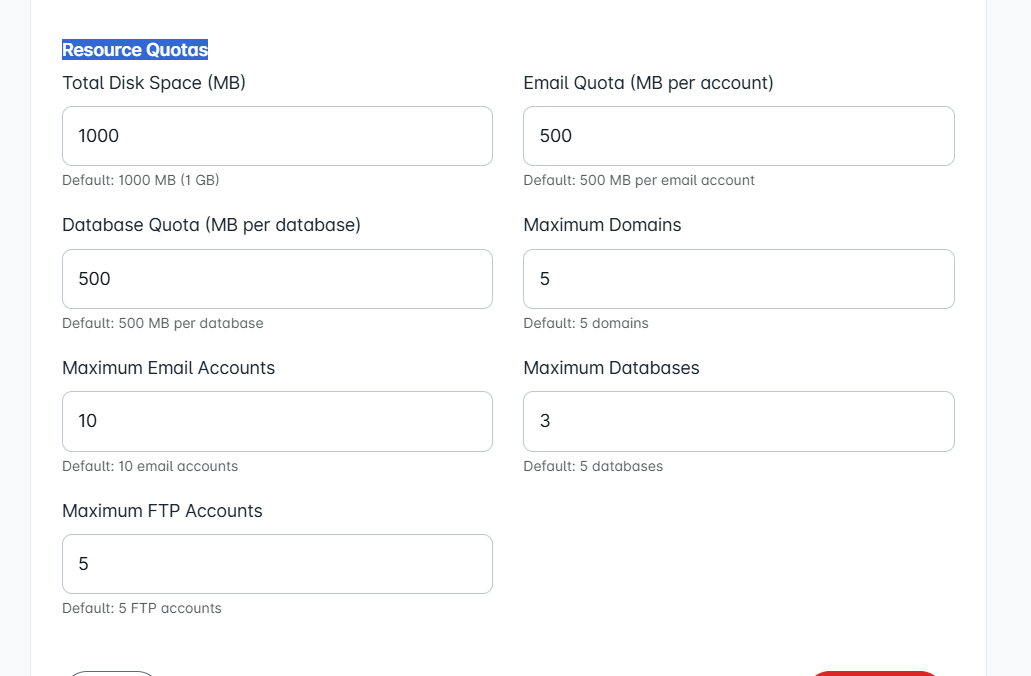
📉 Managing Resource Quotas
When editing or creating users, you can specify resource quotas clearly:
| Resource Type | Description | Default Value |
|---|---|---|
| 💾 Disk Space (MB) | Total disk space available for the user | 1000 MB (1 GB) |
| 📧 Email Quota | Storage limit per email account | 500 MB |
| 🗃 Database Quota | Maximum database size allowed per database | 1000 MB |
| 🌐 Max Domains | Maximum number of domains the user can manage | 5 Domains |
| 📂 FTP Accounts | Maximum number of FTP accounts user can create | 5 Accounts |
🔐 Assigning Module Permissions
Control module permissions for each user:
- ✅ File Manager (View, Edit, Create, Delete)
- ✅ Domain Manager
- ✅ DNS Management
- ✅ SSL Management
- 📅 Cron Jobs Management
- 🌍 FTP User Management
- 🔥 Firewall Management
- 🔑 SSH Terminal
- 🛠️ Server Setup
- 🔎 Access Logs
- 📥 Backup Management
- ⚙️ Single Installer
- 📌 WordPress Management
Assign permissions according to your organization's security policy.
🗑️ Deleting Users
To remove a user:
- Locate the user in the list.
- Click the red "Delete" button.
- Confirm deletion action when prompted.
Warning: Deletion is permanent and cannot be undone. Make sure you back up necessary data before deleting the user.
🛡️ Security Best Practices
- Regularly review user permissions and quotas.
- Grant minimum necessary permissions to prevent unauthorized access.
- Keep strong passwords for all users.
- Encourage users to enable Two-Factor Authentication for better security.
🎯 Efficiently manage your NodeCP users and moderators with ease and precision! 🚀