ConfigServer Security & Firewall (CSF)
Overview
NodeCP integrates with ConfigServer Security & Firewall (CSF), an advanced, robust, and powerful firewall management tool that provides comprehensive security for your server.
✅ Features of CSF:
- Easy installation via NodeCP.
- User-friendly management interface for firewall configuration.
- Protection against unauthorized access and malicious attacks.
1️⃣ Installing CSF Firewall
To use CSF, it must first be installed.
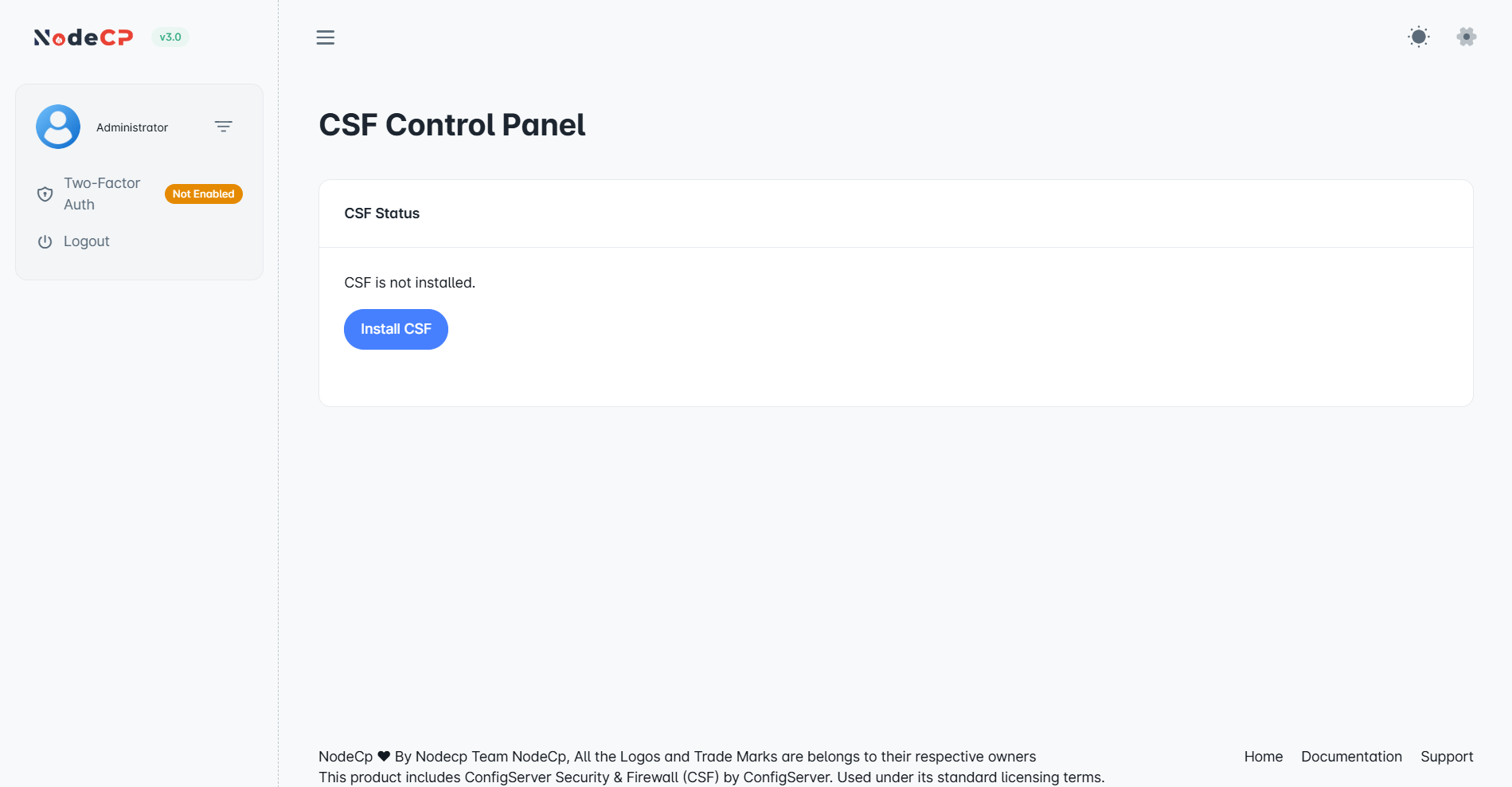
Installation Steps:
- Navigate to Dashboard → CSF.
- Click the "Install CSF" button.
- The system will automatically download and install the latest version from ConfigServer.
- Wait until installation completes; the status will automatically update.
Note: Installation may take a few minutes to complete.
2️⃣ Managing Firewall with CSF
After successful installation, you can:
- ✅ Create Firewall Rules
- ✏️ Edit existing rules
- ❌ Delete rules
- 🔄 Restart CSF Firewall
Creating a Firewall Rule:
- Click "Create New Firewall Record".
- Configure the rule by selecting:
| Field | Description | Example |
|------------|----------------------------------------------------|
| Protocol | TCP or UDP |
| Action | Allow or Deny |
| Port | Specify the port number to allow/block |
- Click "Save Record" to apply the new rule.
Managing Firewall Rules:
Existing firewall rules appear under the Firewall List, allowing easy management through NodeCP’s intuitive interface.
🔐 Best Practices for Firewall Management
- Only allow essential ports to limit security vulnerabilities.
- Regularly review and update firewall rules.
- Ensure you understand the implications of each firewall rule you create.
- Keep firewall rules clear and organized for efficient troubleshooting.
🚧 Security Notice
Misconfiguration of firewall settings can block access to your server or leave it vulnerable. Always proceed with caution.
🎯 NodeCP's integration of ConfigServer Security & Firewall ensures robust, simple, and secure firewall management! 🚀
Learn more about CSF at ConfigServer (Open Source - Contribute and support the community!)