SSL Management
Overview
NodeCP provides secure SSL management, allowing users to:
- ✅ Generate free SSL certificates using Let's Encrypt (open-source, free SSL provider).
- ✅ Manually add custom SSL certificates.
- ✅ Ensure secure HTTPS encryption for all domains.
- ✅ Verify SSL validity and renewal status.
1️⃣ Managing SSL Certificates
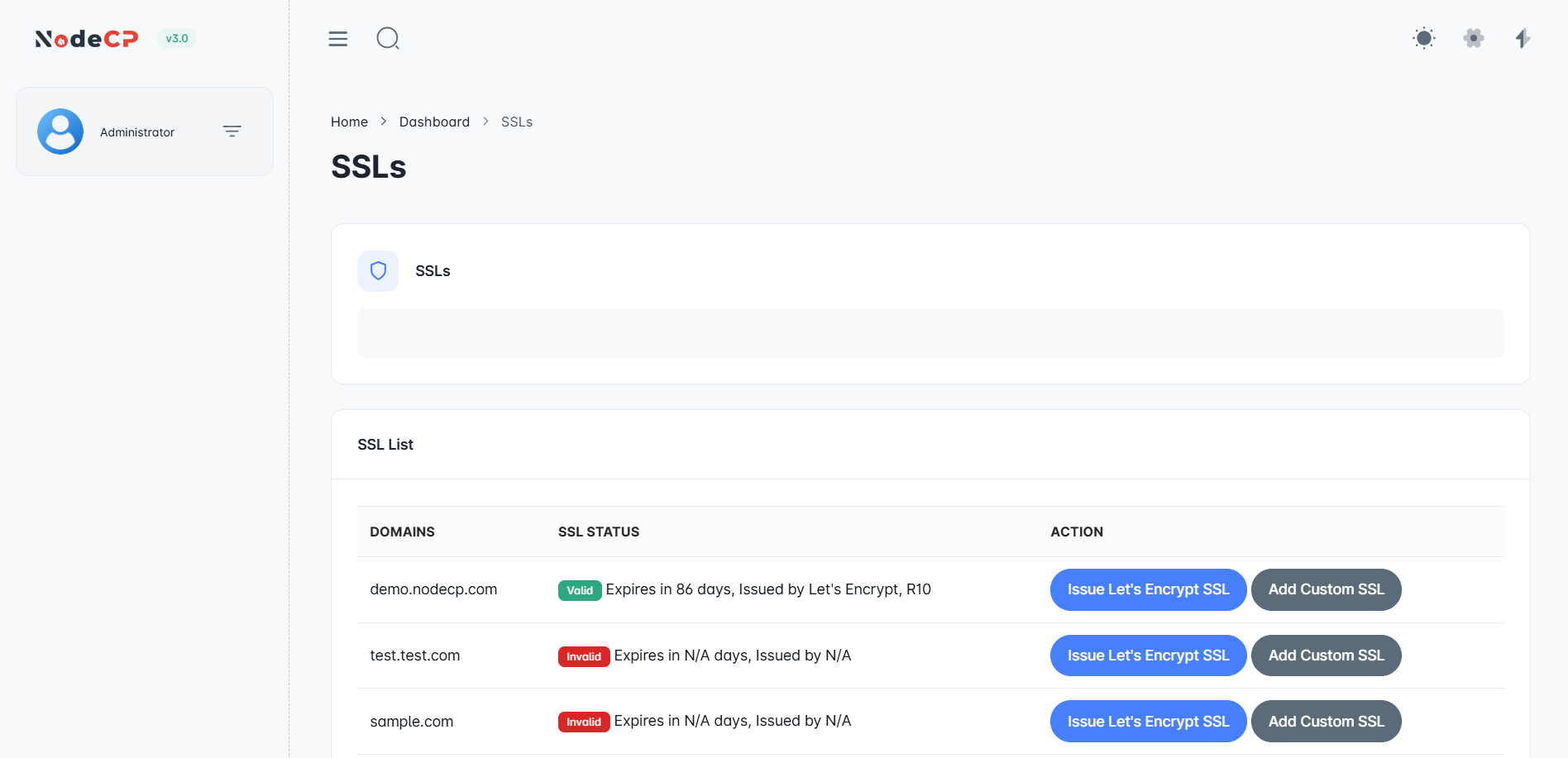
The SSL List displays:
- Domains ➜ The associated domain names.
- SSL Status:
- ✅ Valid ➜ SSL is active (displays expiration date).
- 🔴 Invalid ➜ No SSL is installed or expired.
- Actions:
- 🌍 Issue Let's Encrypt SSL ➜ Get a free SSL certificate.
- 🔑 Add Custom SSL ➜ Use your own SSL certificate.
2️⃣ Issuing a Free SSL with Let's Encrypt
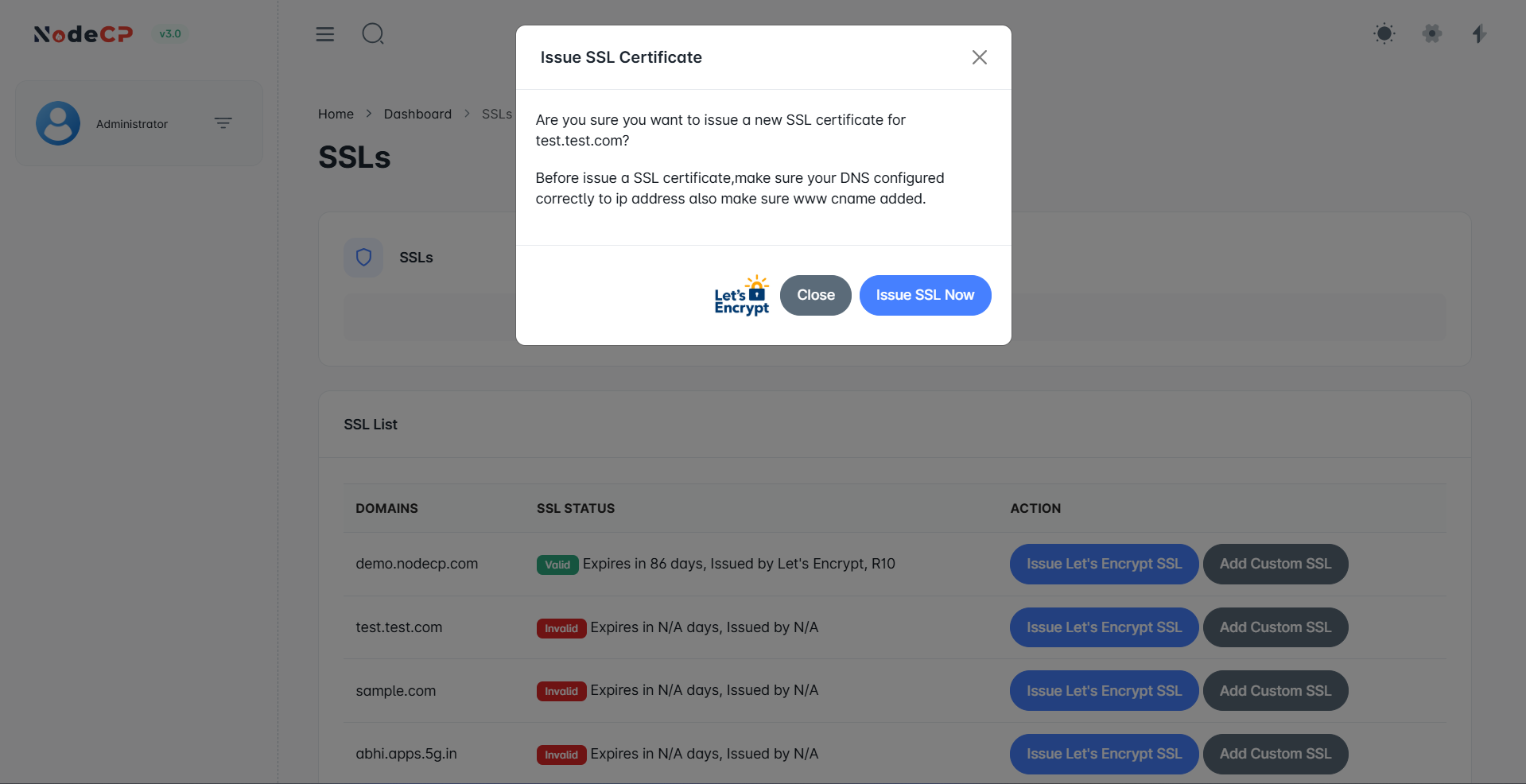
To generate a free SSL certificate:
- Click "Issue Let's Encrypt SSL" for your domain.
- The system will:
- Verify the domain's DNS settings.
- Request a certificate from Let's Encrypt.
- Install the SSL upon success.
- If successful, the SSL status will update to ✅ Valid.
⚠️ If you encounter an error, check:
- ✅ Your DNS settings ➜ The domain must resolve correctly to the server.
- ✅ Port 80 & 443 are open for validation.
- ✅ The domain is reachable over HTTP before requesting an SSL.
3️⃣ Adding a Custom SSL Certificate
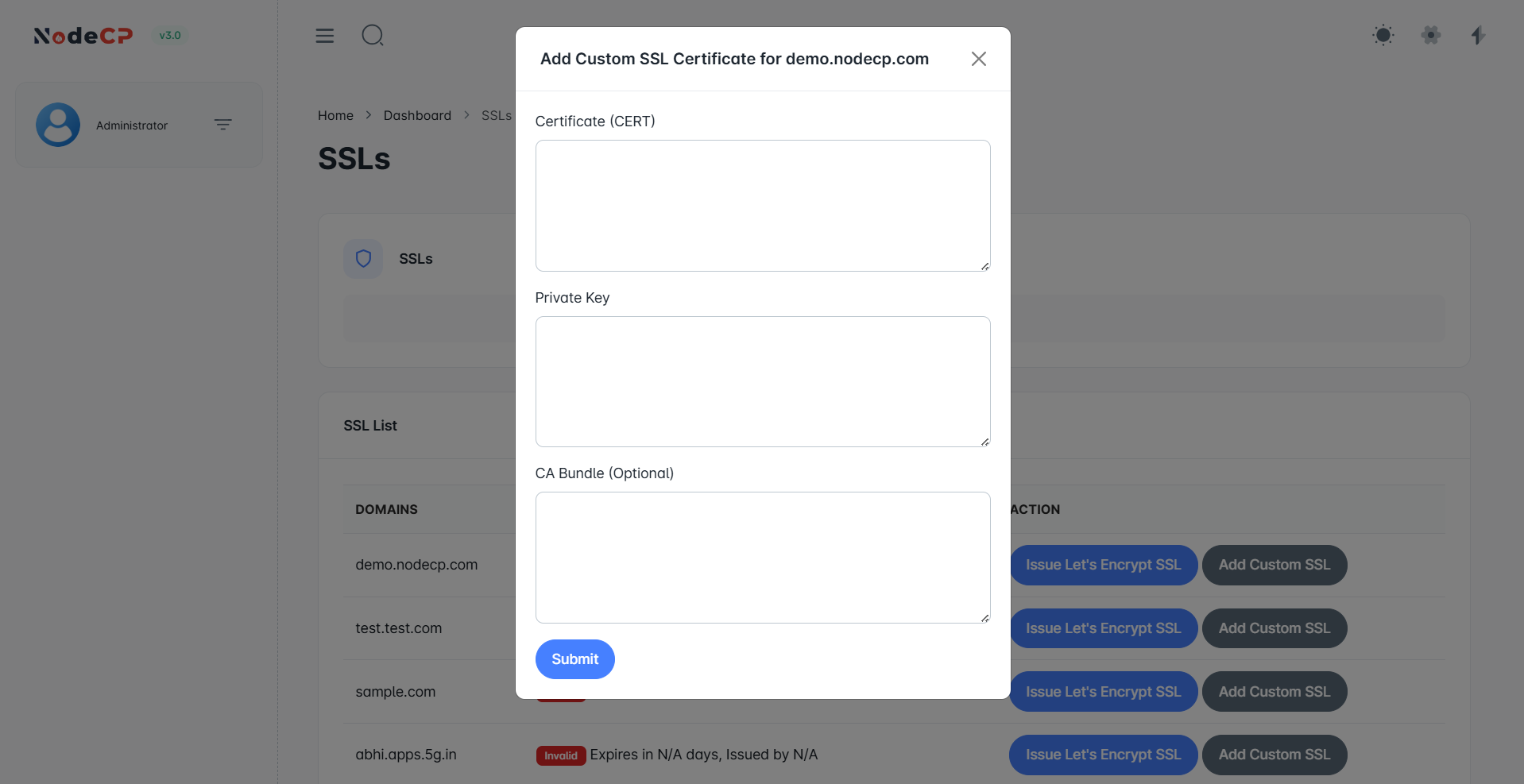
If you have a third-party SSL certificate, you can manually install it:
- Click "Add Custom SSL".
- Enter:
- SSL Certificate (
.crtfile content). - Private Key (
.keyfile content). - CA Bundle (if required by your provider).
- SSL Certificate (
- Click "Install SSL".
Note: Custom SSLs require manual renewal upon expiration.
4️⃣ Troubleshooting SSL Issues
| Issue | Cause | Solution |
|---|---|---|
| Let's Encrypt SSL fails | Incorrect DNS records | Ensure your domain resolves correctly |
| SSL not working | Port 443 blocked | Open ports 80 & 443 in your firewall |
| SSL expired | Auto-renewal failure | Renew manually or check cron jobs |
| Website still shows HTTP | Browser cache | Clear cache or check .htaccess redirect |
To manually check SSL validity:
openssl s_client -connect yourdomain.com:443 -servername yourdomain.com