Firewall Management 🔥
NodeCP offers an easy-to-use and efficient firewall management system, allowing you to manage your server's security rules seamlessly directly through its user-friendly interface.
🔐 Overview
The firewall feature helps you secure your server by:
- Allowing or denying specific traffic to your server.
- Ensuring only authorized connections are permitted.
- Providing a convenient way to manage firewall rules from a GUI.
📋 Firewall Status & Rules
The Firewall page displays:
- ✅ Current Firewall Status (Enabled or Disabled)
- ✅ Existing Firewall Rules:
- Protocol
- Action (Allow or Deny)
- Ports specified
- Management actions to edit or remove existing rules
➕ Adding New Firewall Rules
To create a new firewall rule:
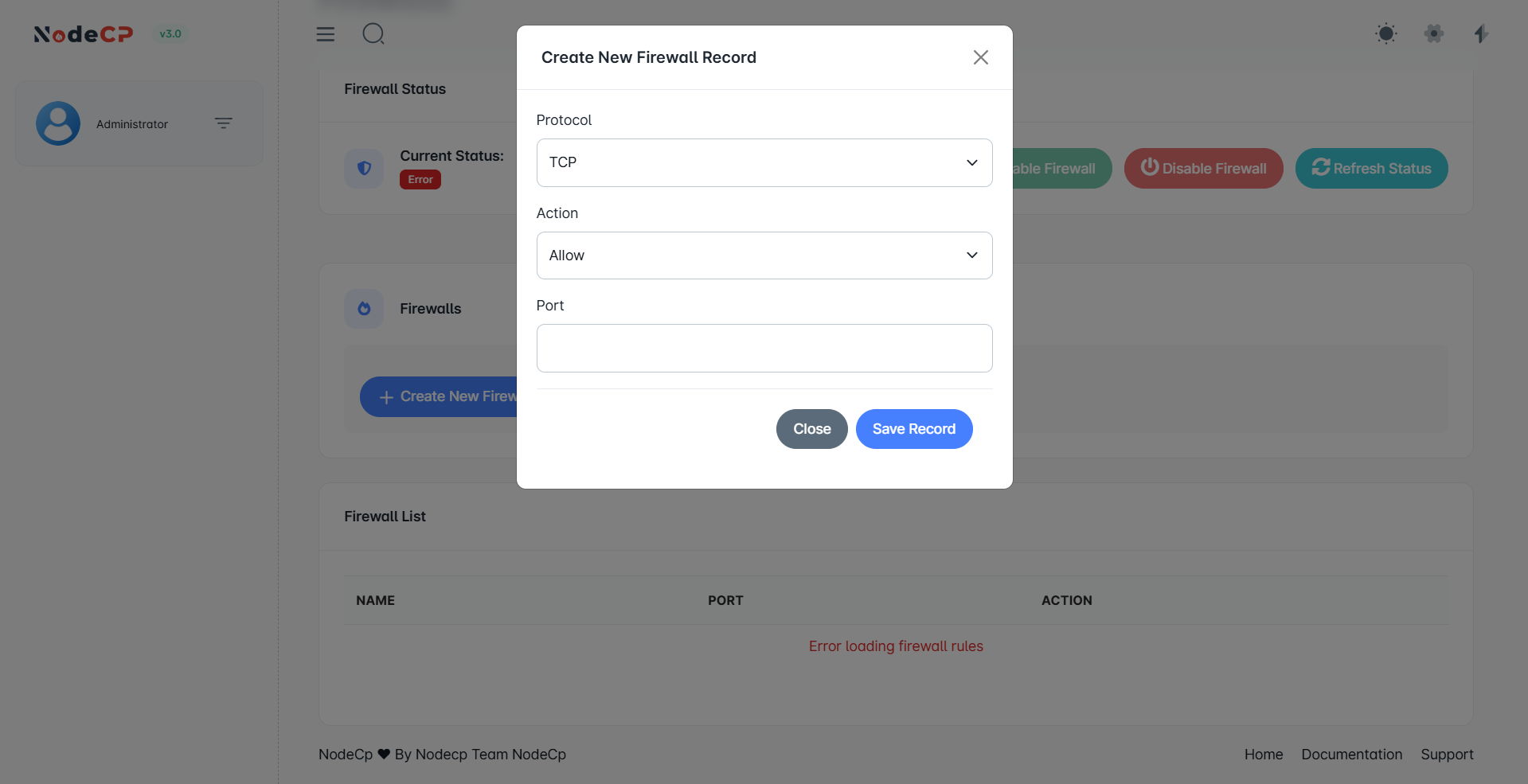
Follow these steps:
- Click "Add New Firewall Record".
- Specify the firewall rule settings:
- Protocol (TCP/UDP): Choose your protocol type.
- Action (Allow or Deny): Decide if you want to permit or block traffic.
- Port: Enter the port number you wish to control (e.g.,
22for SSH).
- Click "Save Record" to apply.
🔑 Common Ports & Usage Recommendations
| Service | Protocol | Default Port | Recommendation | |-----------|-----------|------------------| | SSH Access | TCP | 22 | | HTTP (Web) | TCP | 80 | | HTTPS (Secure Web) | TCP | 443 | | FTP/SFTP File Transfer | TCP | 21, 22 | | SMTP (Mail Sending) | TCP | 25, 465, 587 | | MySQL Database Access | TCP | 3306 |
Important:
- Open only necessary ports for security.
- Limit SSH access strictly to known IP addresses.
⚠️ Troubleshooting Firewall Rules
If you encounter an error such as:
⚠️ "Error loading firewall rules"
Try the following steps:
- ✅ Ensure your firewall daemon (like
iptablesorfirewalld) is running properly. - ✅ Confirm you have adequate permissions to read firewall rules.
- ✅ Check system logs (
/var/log/syslogor/var/log/messages) for detailed error messages.
🔐 Security Recommendations for Firewall Management
Follow these best practices:
- Always allow only necessary ports and services.
- Regularly audit and remove unused or unnecessary firewall rules.
- Limit incoming connections to specific whitelisted IP addresses.
- Regularly review your firewall logs to detect unauthorized access attempts.
🎯 NodeCP Firewall Management helps you secure your server efficiently with ease! 🚀