phpMyAdmin Access
Overview
Once a database is created in NodeCP, users can access phpMyAdmin to manage and modify their database efficiently.
Accessing phpMyAdmin
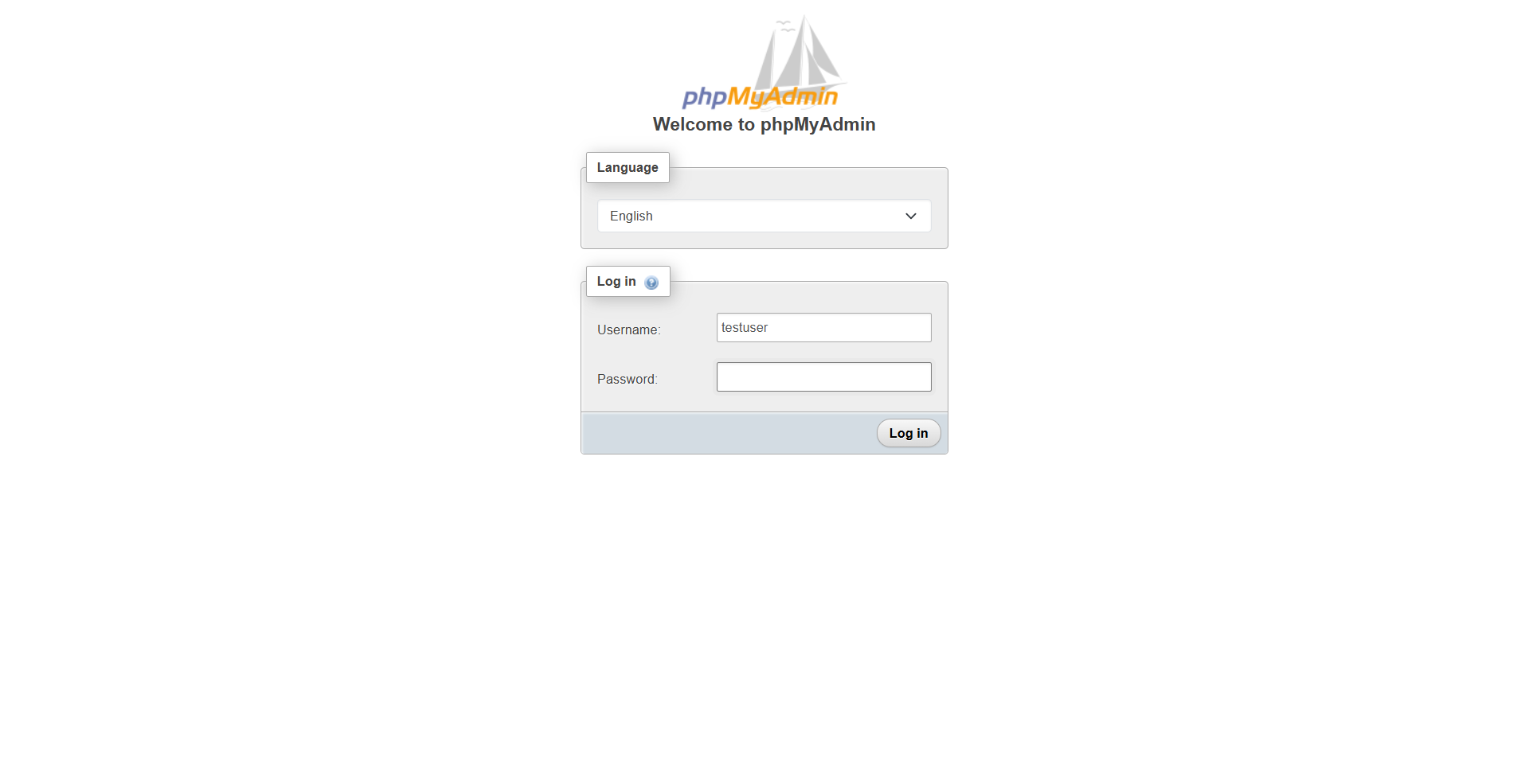
📌 Steps to Login
- Open phpMyAdmin from your control panel.
- Select your preferred language.
- Enter:
- Username: The database username you created.
- Password: The corresponding password.
- Click "Log in".
Features of phpMyAdmin
| Feature | Description |
|---|---|
| Database Management | Create, modify, and delete databases. |
| Table Management | Add, edit, or remove tables within a database. |
| SQL Execution | Run custom SQL queries for advanced database operations. |
| User Privileges | Assign and manage database user permissions. |
| Import/Export | Backup and restore databases in various formats (SQL, CSV, etc.). |
| Search | Quickly locate records within tables. |
Security Tips for phpMyAdmin
🔐 Ensure database security by:
- Using strong passwords for MySQL users.
- Restricting access to phpMyAdmin with IP-based protection.
- Regularly backing up databases to prevent data loss.
- Avoiding direct root user login for security.
With NodeCP, database management is simple and secure. Access phpMyAdmin to take full control of your databases! 🚀