FTP Management
Overview
NodeCP allows users to create and manage FTP accounts for secure file transfers. Features include:
- ✅ Multiple FTP accounts based on user quota.
- ✅ Custom directory paths for FTP access.
- ✅ Secure password generation for FTP users.
- ✅ Editing & deleting FTP accounts easily.
Admin users can create unlimited FTP accounts, while non-admin users have a quota limit.
1️⃣ Creating a New FTP Account
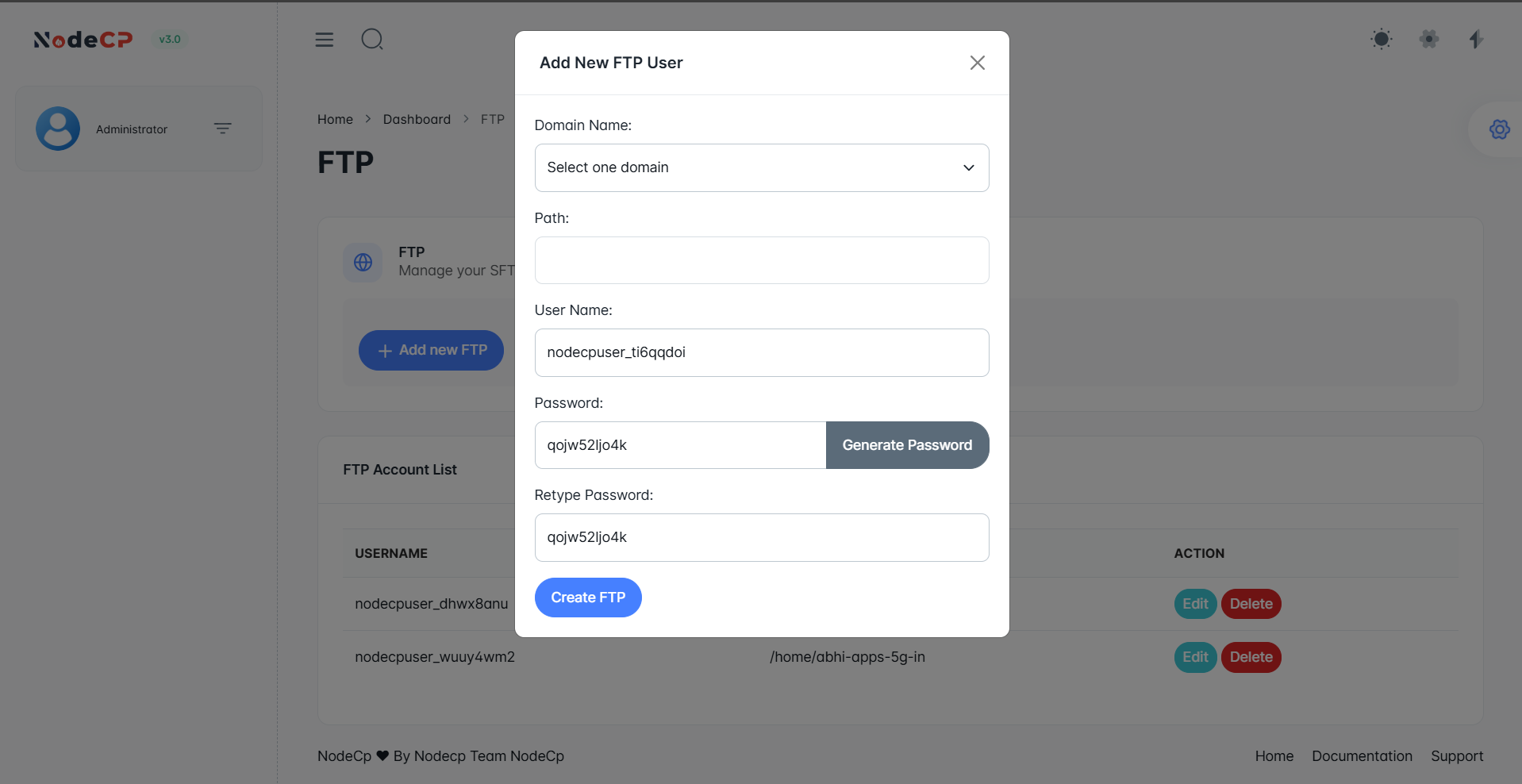
To create an FTP account:
-
Click "Add new FTP".
-
Enter the required details:
- Domain Name ➜ Select the domain associated with the FTP account.
- Path ➜ Directory where FTP users will have access (leave empty for full access).
- User Name ➜ Automatically generated or custom FTP username.
- Password ➜ Enter manually or generate a secure password.
- Retype Password ➜ Confirm the password.
-
Click "Create FTP".
-
Once created, the new FTP account will be listed under the FTP Account List.
2️⃣ Managing FTP Accounts
The FTP Account List provides options to:
- ✏️ Edit ➜ Modify username, password, or directory access.
- ❌ Delete ➜ Remove the FTP account permanently.
Caution: Deleting an FTP account does not delete associated files.
3️⃣ Connecting to FTP
To connect via an FTP client (FileZilla, WinSCP, Cyberduck, etc.), use the following details:
- FTP Host ➜
ftp.yourdomain.comorserver IP address - Username ➜ The FTP username created.
- Password ➜ The password set during creation.
- Port ➜
21for FTP,22for SFTP (secure). - Connection Mode ➜ Passive (recommended).
Example Configuration in FileZilla:
Host: ftp.example.com
Username: nodecpuser_example
Password: ********
Port: 21
4️⃣ Secure FTP Practices
- Use SFTP instead of FTP for encrypted connections.
- Change passwords regularly for security.
- Restrict directory access for specific FTP users.
- Limit FTP accounts for non-admin users based on quota settings.
🚀 Why Use NodeCP for FTP Management?
- Unlimited FTP accounts for admins ➜ No restrictions for server owners.
- Custom directory access ➜ Restrict FTP users to specific folders.
- Password generator ➜ Ensures strong credentials.
- One-click management ➜ Edit or remove accounts easily.
🎯 NodeCP makes FTP management simple, efficient, and secure! 🚀