Access Logs
Overview
The Access Logs feature in NodeCP allows administrators to track user activities, login attempts, and other system interactions. It helps in auditing security events, detecting unauthorized access, and troubleshooting login issues.
1️⃣ Viewing Access Logs
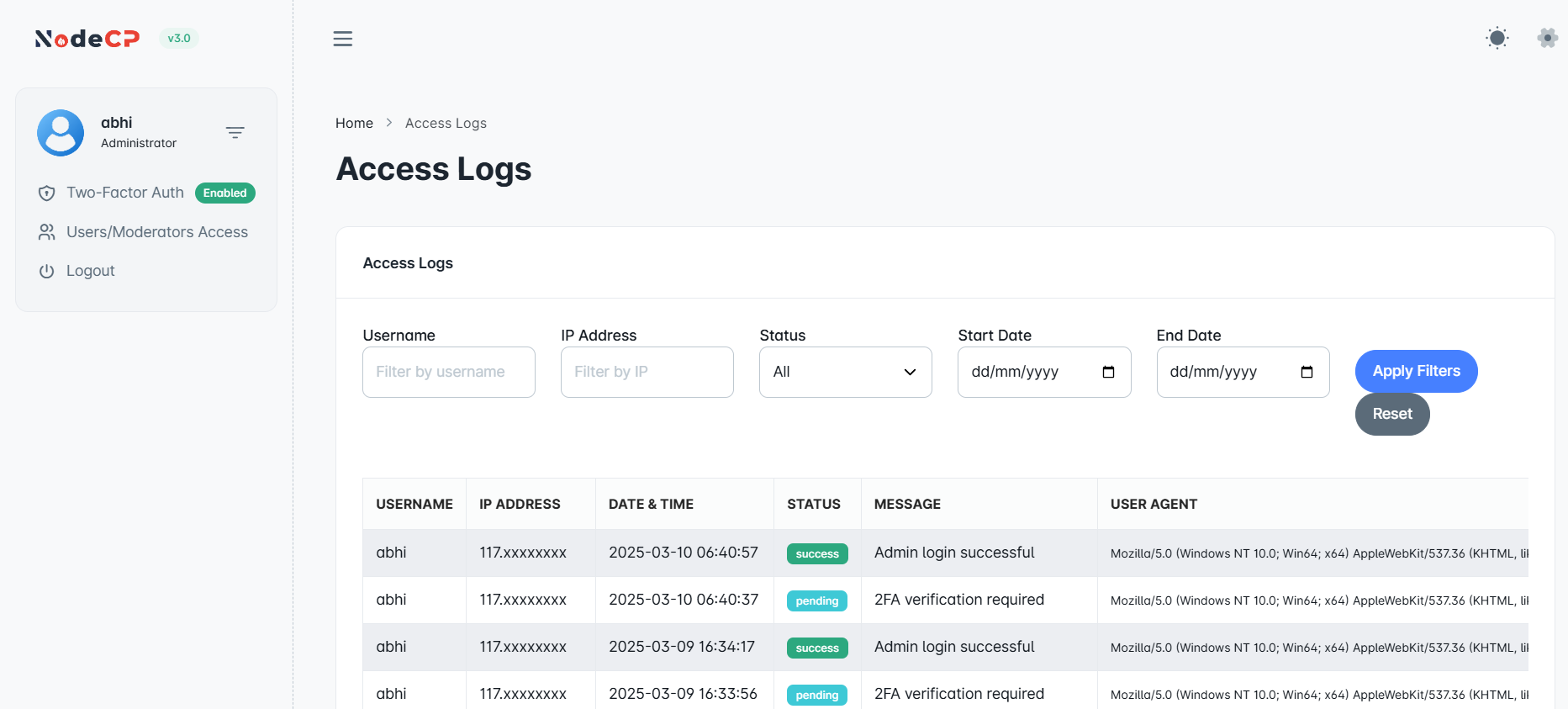
The Access Logs page provides detailed records, including:
- Username ➜ The user who performed the action.
- IP Address ➜ The originating IP address.
- Date & Time ➜ When the action occurred.
- Status ➜ Indicates whether the action was successful, pending, or failed.
- Message ➜ Additional details (e.g., "Admin login successful").
- User Agent ➜ The browser or client used to access the system.
2️⃣ Filtering Access Logs
You can refine the log view using multiple filters:
Filter Options:
- Username ➜ Search logs by specific users.
- IP Address ➜ Check logs from a particular IP.
- Status ➜ Select logs based on success, pending, or failed actions.
- Date Range ➜ Filter logs within a specific time frame.
Steps to Filter Logs:
- Enter the Username or IP Address (optional).
- Select the Status (e.g., success, pending, failed).
- Choose the Start Date and End Date.
- Click "Apply Filters".
🔄 Click "Reset" to clear filters and view all logs.
3️⃣ Understanding Log Statuses
| Status | Description |
|---|---|
| ✅ Success | Action was completed successfully (e.g., login successful). |
| ⏳ Pending | Action requires further verification (e.g., 2FA required). |
| ❌ Failed | Action was unsuccessful (e.g., incorrect password attempt). |
4️⃣ Why Access Logs Matter?
- ✅ Security Monitoring ➜ Detect unauthorized login attempts.
- ✅ Audit Trails ➜ Track user actions and system access.
- ✅ Troubleshooting ➜ Identify login or system errors.
🔍 Regularly reviewing logs helps maintain system security and compliance.
🔐 Best Practices for Log Monitoring
- Enable Two-Factor Authentication (2FA) for added security.
- Monitor failed login attempts to detect possible attacks.
- Review user activity periodically to ensure compliance.
- Investigate unknown IP addresses accessing your system.
🎯 With NodeCP’s Access Logs, tracking user activity is effortless and efficient! 🚀